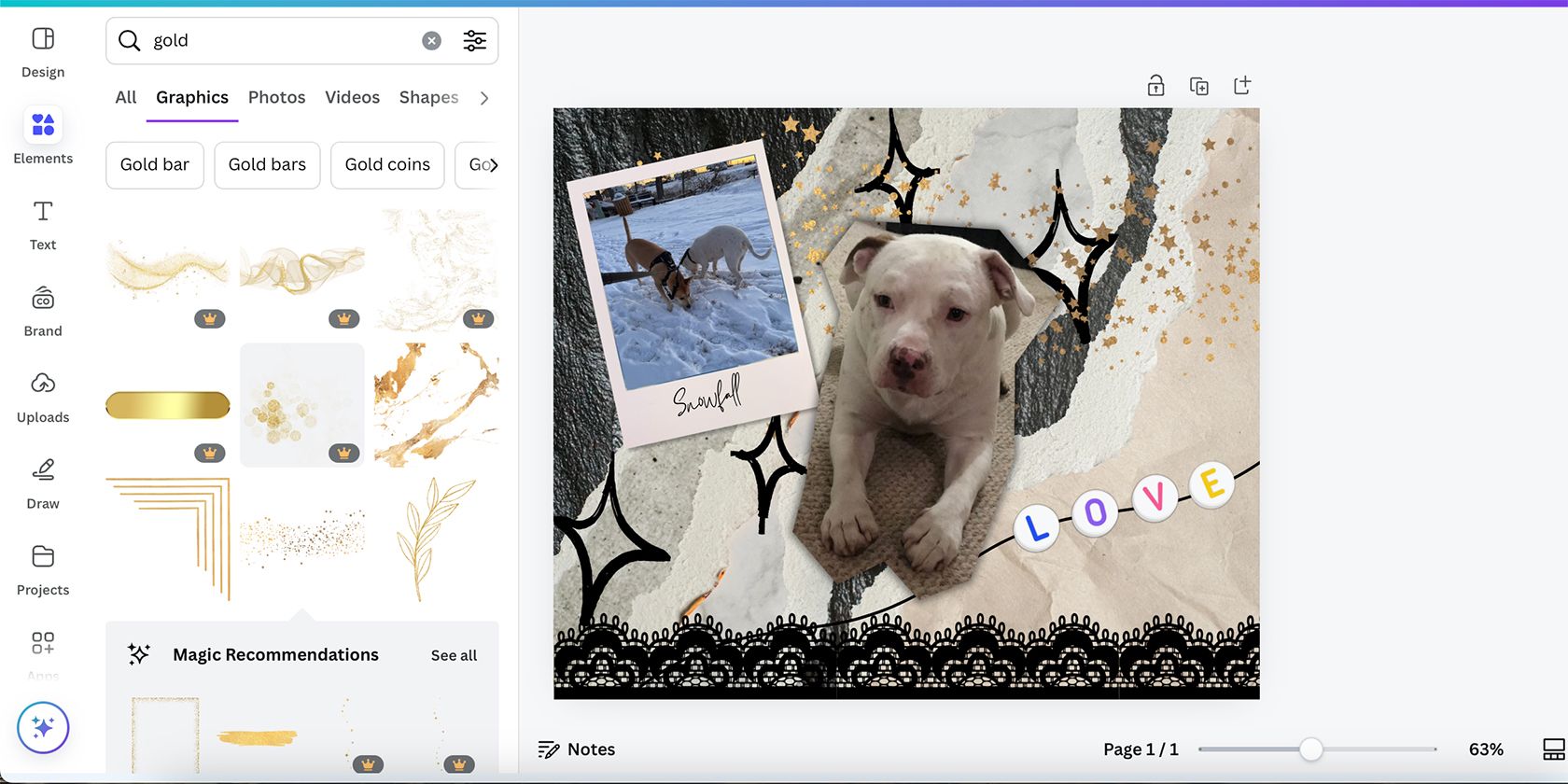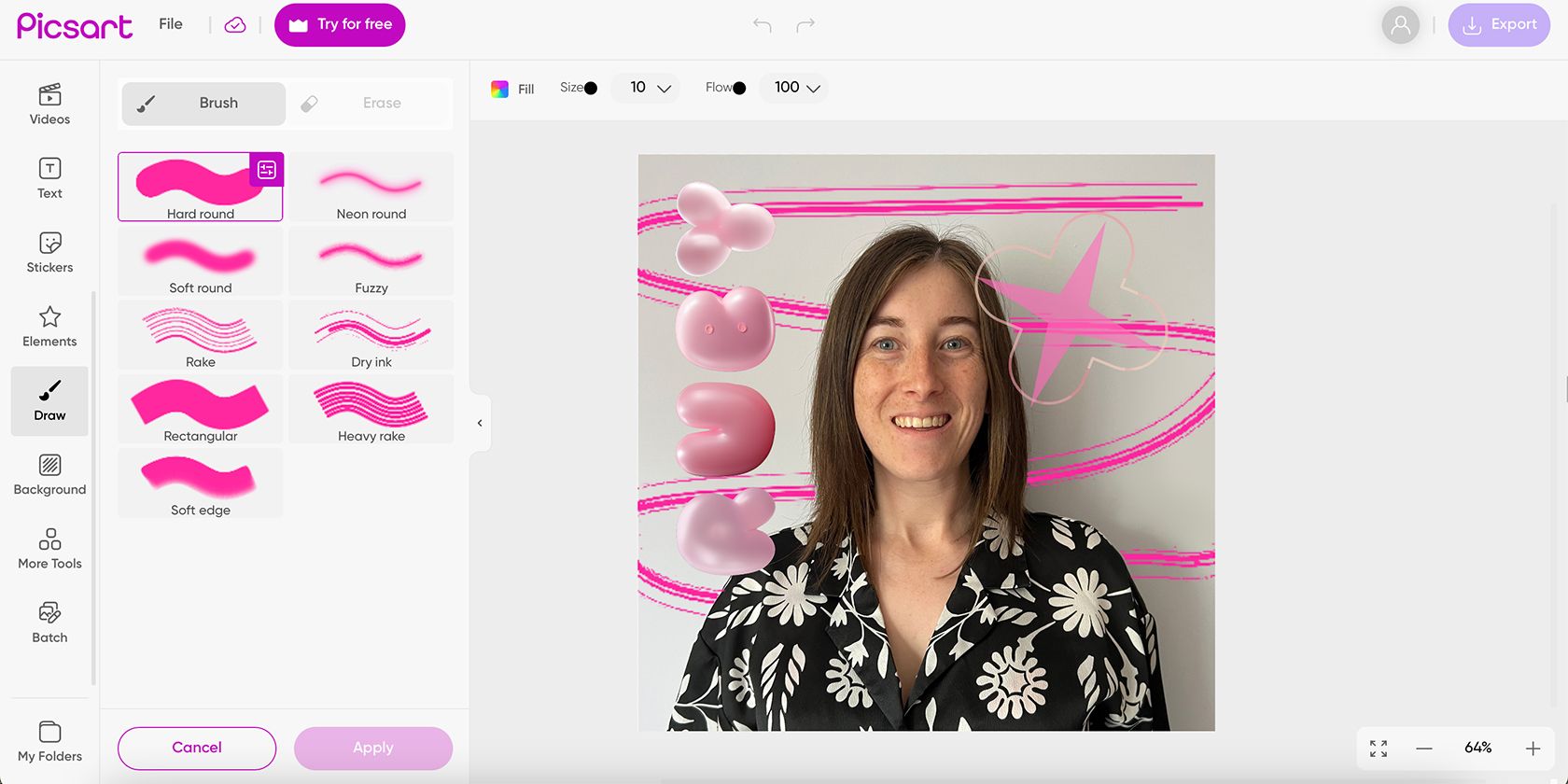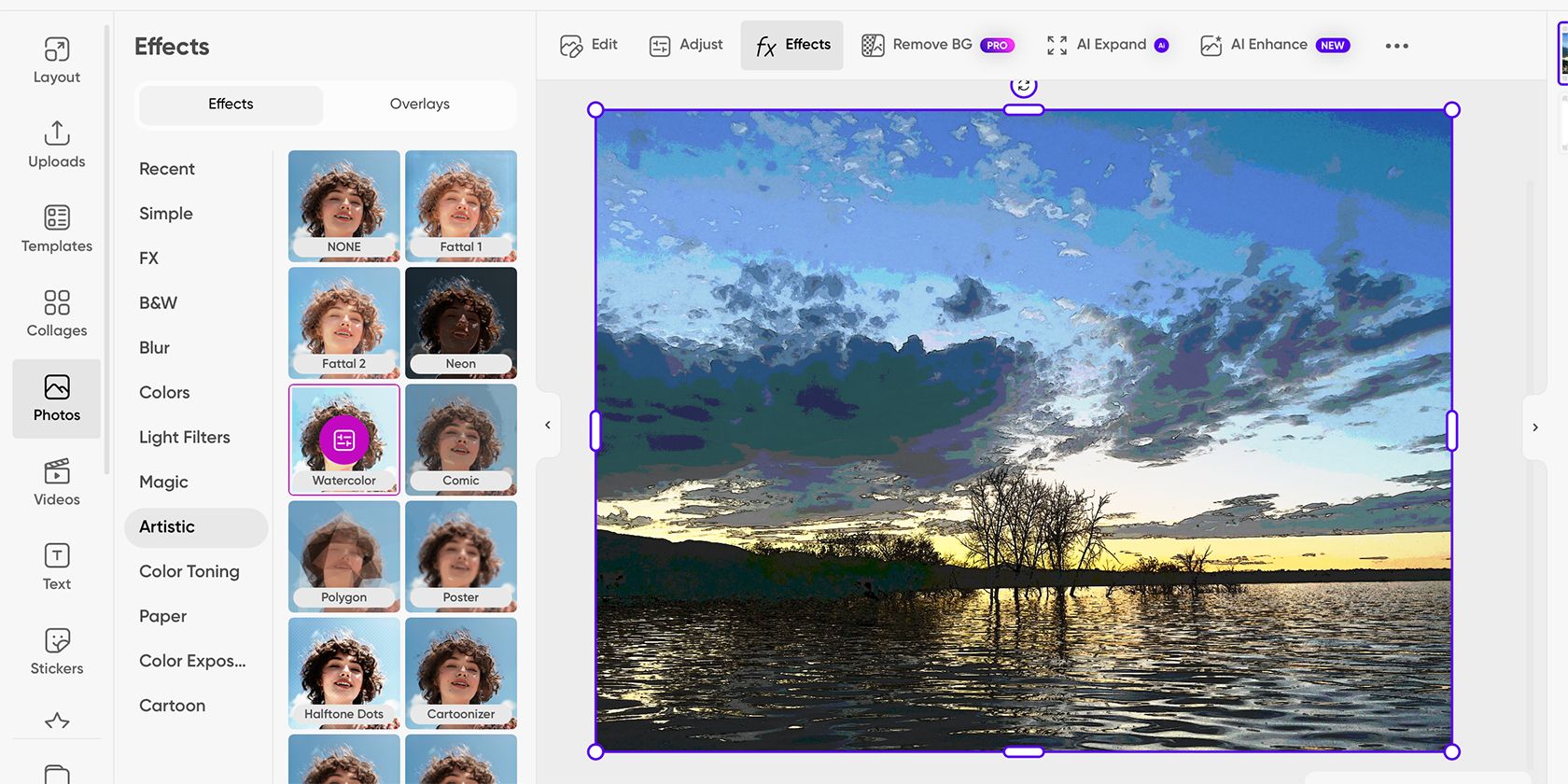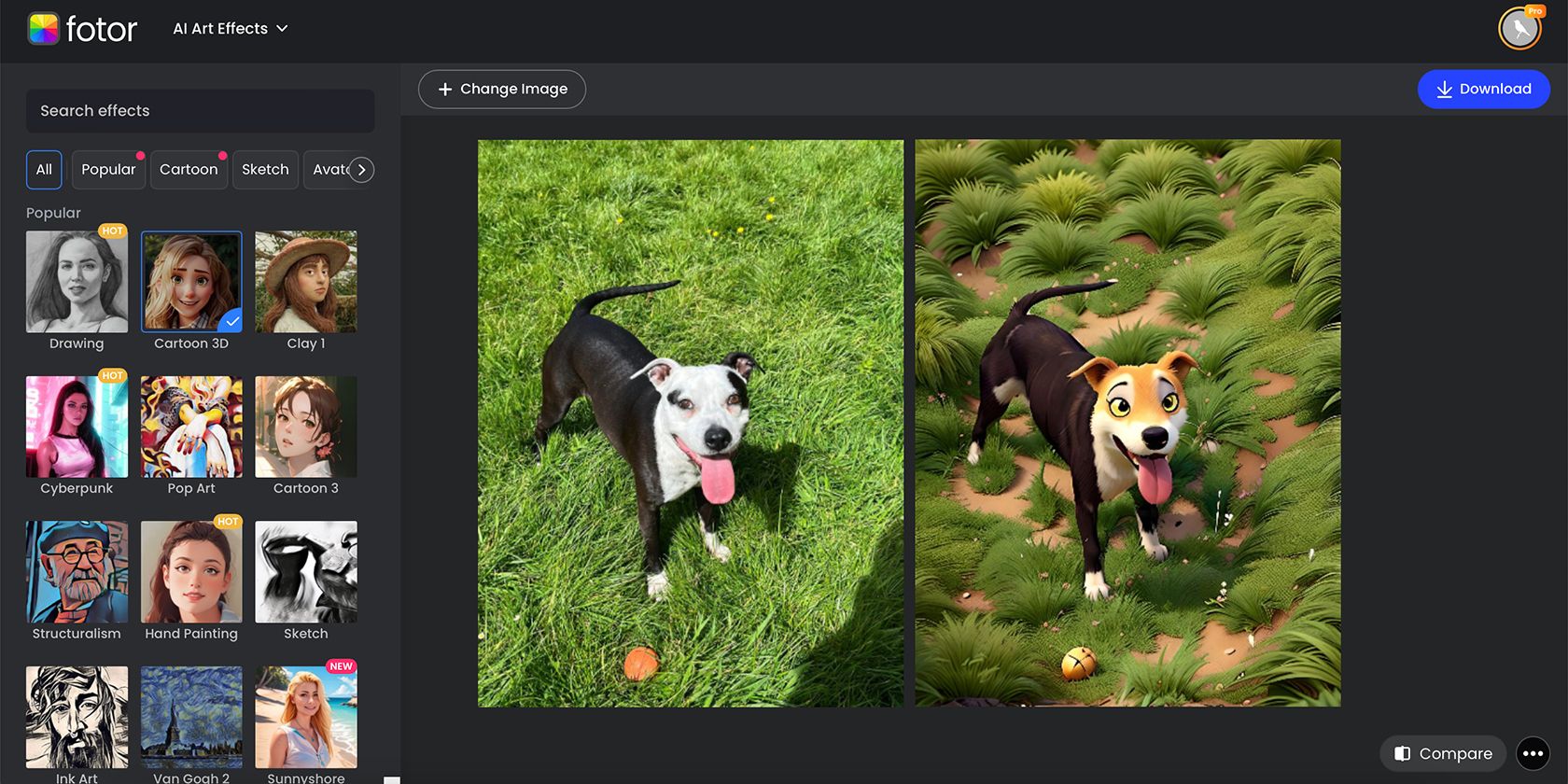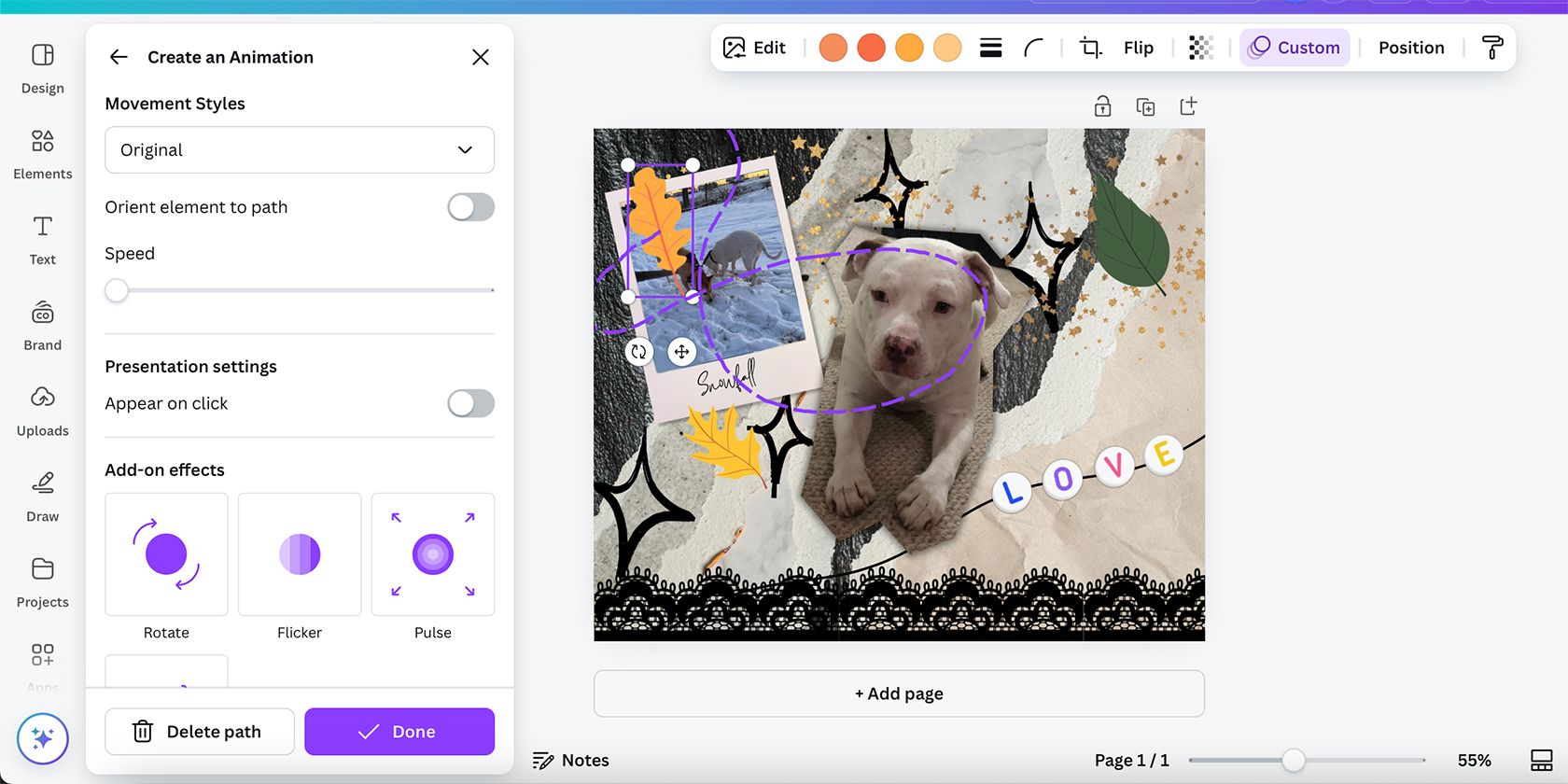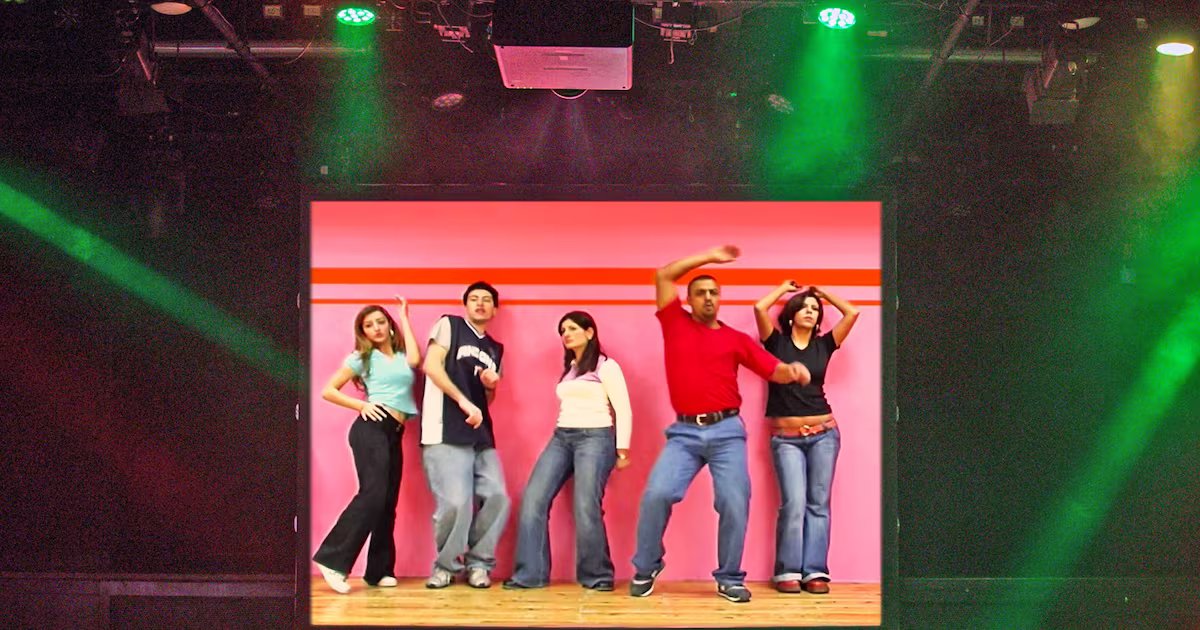Quick Links
Key Takeaways
- Digital art can be easily created using apps like Canva for digital scrapbooking and adding illustrative details.
- Photo editing effects, including filters and overlays, can elevate basic photos into artistic pieces using various apps.
- Faux digital painting techniques and AI effects are available in popular apps, providing ways to create art without traditional skills.
Digital art is a loose definition with no rules as to what constitutes art directly. Most of us have access to great apps that allow us to easily create digital art that we might not have even realized.
1 Digital Scrapbooking
Scrapbooking is a traditional art and craft method that many people do for memory collecting, mood board creation, diary entries like bullet journals, or as an intrinsic art form for self-reflection.
Traditional scrapbooking is messy, takes up space, and can get costly if you’re buying premium materials; digital scrapbooking removes all those issues. You can scrapbook completely mess-free and cost-free or cheaply by using apps like Canva, Photoshop, Hypic (available on Android and iOS), or many other apps you likely already use.
You can create an animated scrapbook effect with Photoshop or other tools with cutout and animation features. Some may not consider animation as digital art, but if you’ve created a digital scrapbook already, animating it only adds to the fun.
Choose an app with layer options, image libraries—for stock images or uploading your own—and great text options. Canva is my favorite app for digital scrapbooking, and the image and text libraries it offers keeps every digital scrapbook I make as unique as the next one. Play with Canva’s built-in apps, like ChoppyCrop, to add texture and shape to your scrapbook elements.
2 Add Illustrative Elements and Create Drawings
A fun way to turn your photos into digital art is by adding illustrative elements on top of them. Of course, using an app with a drawing feature, you can also draw the entire image from scratch—best done when using a tablet and a stylus like the Apple Pencil.
If you’re just looking to elevate your photos and turn them into digital art, then doodling on top or around them is a fun way to add something new.
Most art apps (and also some photo editing apps) have drawing tools, although depending on which one you choose, they may not be comprehensive enough to give you great results. For high-quality illustrative effects, paying to get Procreate on the iPad is worthwhile.
Doodling around your photo elements allows you to apply contextual illustrations, add your brand in drawn form, or just elevate your image to artistic heights.
3 Photo Editing Effects
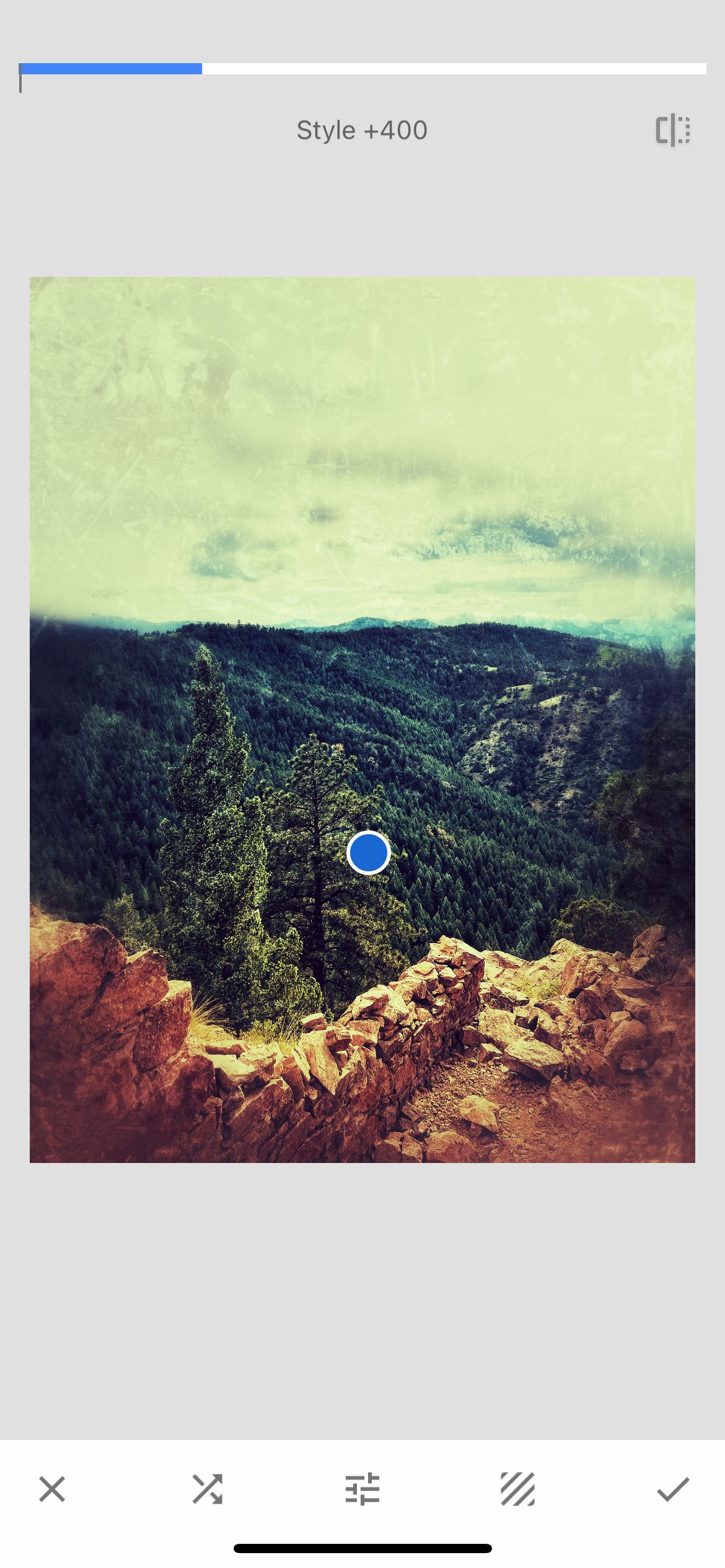
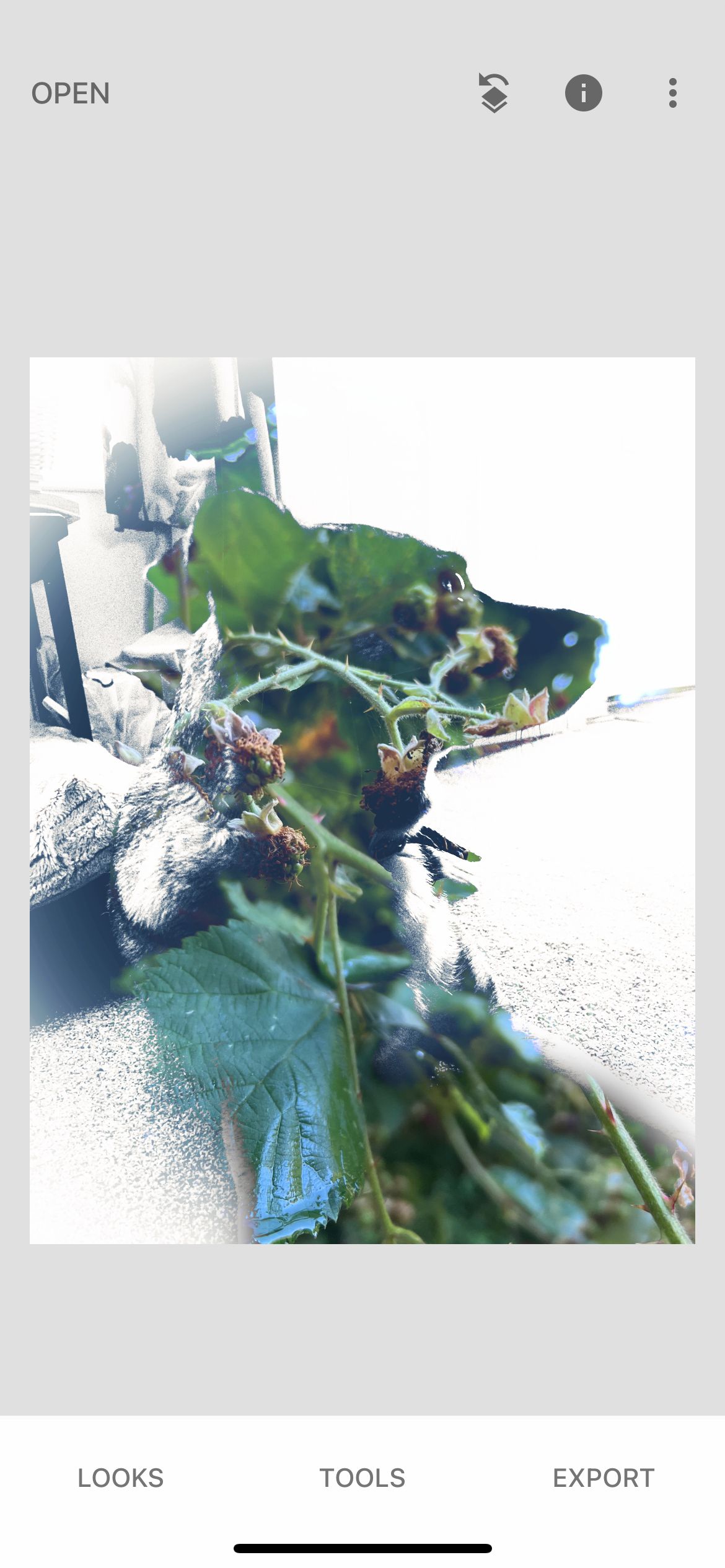
Whether you’re applying filters from Instagram, your own Photos library, or using a specific app like Canva or Photoshop, there are likely to be a whole host of photo editing effects in whichever app you already own.
Most image editing tools provide color overlays with blending modes, even simply using the adjustment panel can transform your basic photos into artpieces. For photo editing with artistic effects, apps like Snapseed or Lightroom mobile offer great, free options that can really push your photos into an art space.
Go easy on these filters when applying them—there is such a thing as too much of a good thing. Apply filters or overlays sparingly, unless you’re aiming for abstract art. In that case, go wild; add filters, overlays, colors, high contrast, adjust the exposure, make it black and white, or transform with posterize or threshold settings. Photoshop has great options for creating abstract portraits from basic photos.
4 Faux Digital Painting
If you lack the skills to draw a portrait from scratch or paint a vivid landscape in watercolors, there are tons of faux art techniques available at the click of a button from most apps you already use. You’ll likely see the results of these artistic effects on profile pictures of family and friends’ Facebook pages—they have been popular options for years.
The Prisma art app (available on Android and iOS) provides great, realistic filters of many popular artistic techniques. You can transform your photo into a Picasso-esque painting, without any of the skill or time required to paint it from scratch.
Picsart (available on Android and iOS) also has some artistic effects, like watercolor, sketch, and halftone dots. These quick-action tools let you apply traditional art techniques quickly and are often free in most apps.
5 AI Effects
There are many AI apps that you can use to apply art effects to your images, and many AI art generators that allow you to create art from nothing at all.
Nowadays, most apps feature AI tools, so there’s a chance you already own or use some apps with AI features that let you transform your images. Look out for new AI features when you update the apps, and see what you can create with them.
I love using Hypic’s AI effects to transform photos of my cat into artistic portraits or turning myself into a Claymation 3D character, because I don’t have the skill or materials to create real clay figures of myself.
AI effects can be used in different ways, whether you’re using them to apply abstract or art deco styles, or turning an image into something that looks painted or generically created, rather than a photo. AI tools and effects can turn your image into art in whichever way you desire.
Canva offers great AI tools for both your phone and desktop and Hypic is great for phone-based art creation.
6 Artistic Animation
Motion graphics and animation are a fun way to turn your images into art pieces. Whether you’re using Procreate Dreams or the original Procreate app to create animations, or photographing time-lapses to create stop-motion animations, there are tons of tools with animation effects providing great artistic results.
Adobe Express and Canva both have animation and video functions to add movement to your images. You can animate your illustrative doodles and make yourself feel like a character in Netflix’s Heartstopper with floating illustrated leaves around your portrait.
Your animated art can be used in many ways. Whether you want to turn it into an animated phone background, use it as a sticker graphic on Instagram, or share surprise animations with friends online, the options are endless.
You don’t have to be an artist to create art, and you don’t have to purchase or subscribe to complex and expensive software, either. Most of us have plenty of image editing apps on our phones, and there are plenty available from your computer’s browser. Whether you want to make dramatic art pieces or subtle changes to your images, there is an abundance of tools available that you’re probably already using.