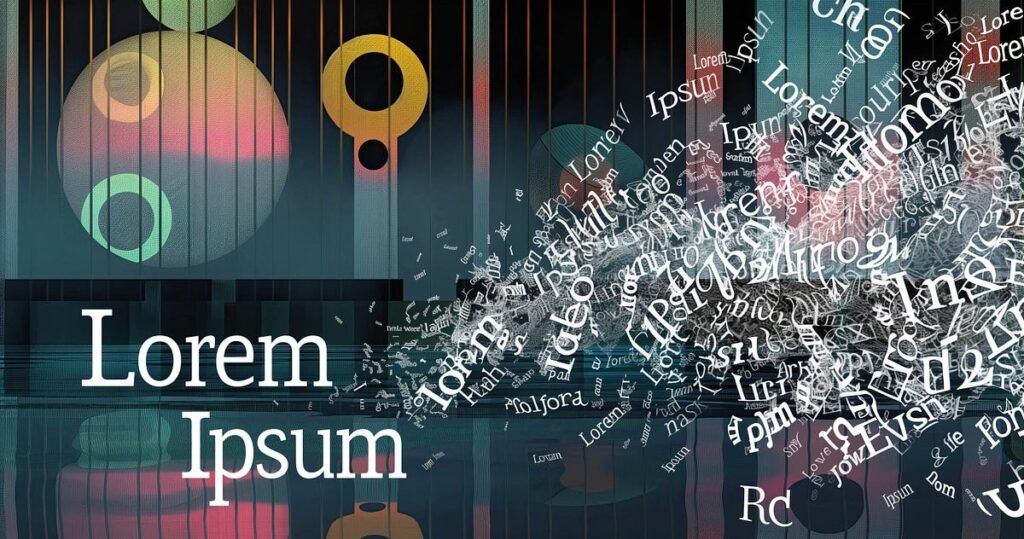Making a poster, a banner for social media, printing some cards or a t-shirt with your logo? I will run you through some simple processes to create background ideas to suit your vision and show you how to combine the two.
For this mini tutorial, you will need access to an image editor. I use Photoshop, but there are also free editors like Canva, Krita, Gimp and Inkscape.
The basic principle I use with Midjourney is that it is not an expert at text rendering, and creating text and background in the same image can be a long and onerous task.
These are my best efforts in creating something similar to the title image. The backgrounds are great, but the lettering seems to break when you add background details.
“Lorem Ipsum” on black background, gold filaments
If you are not aware, “Lorem Ipsum” is a way printers and graphic artists create nonsense text for mockups.