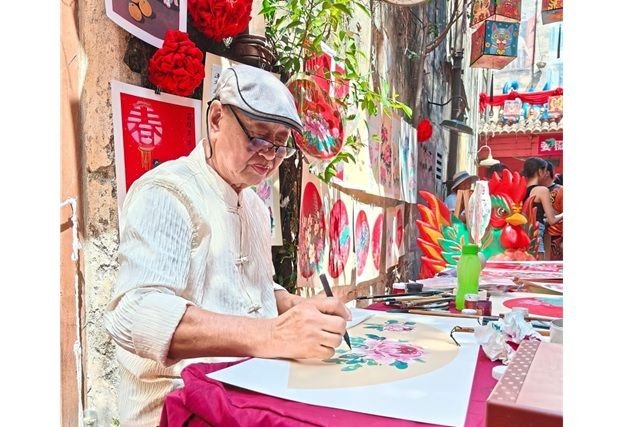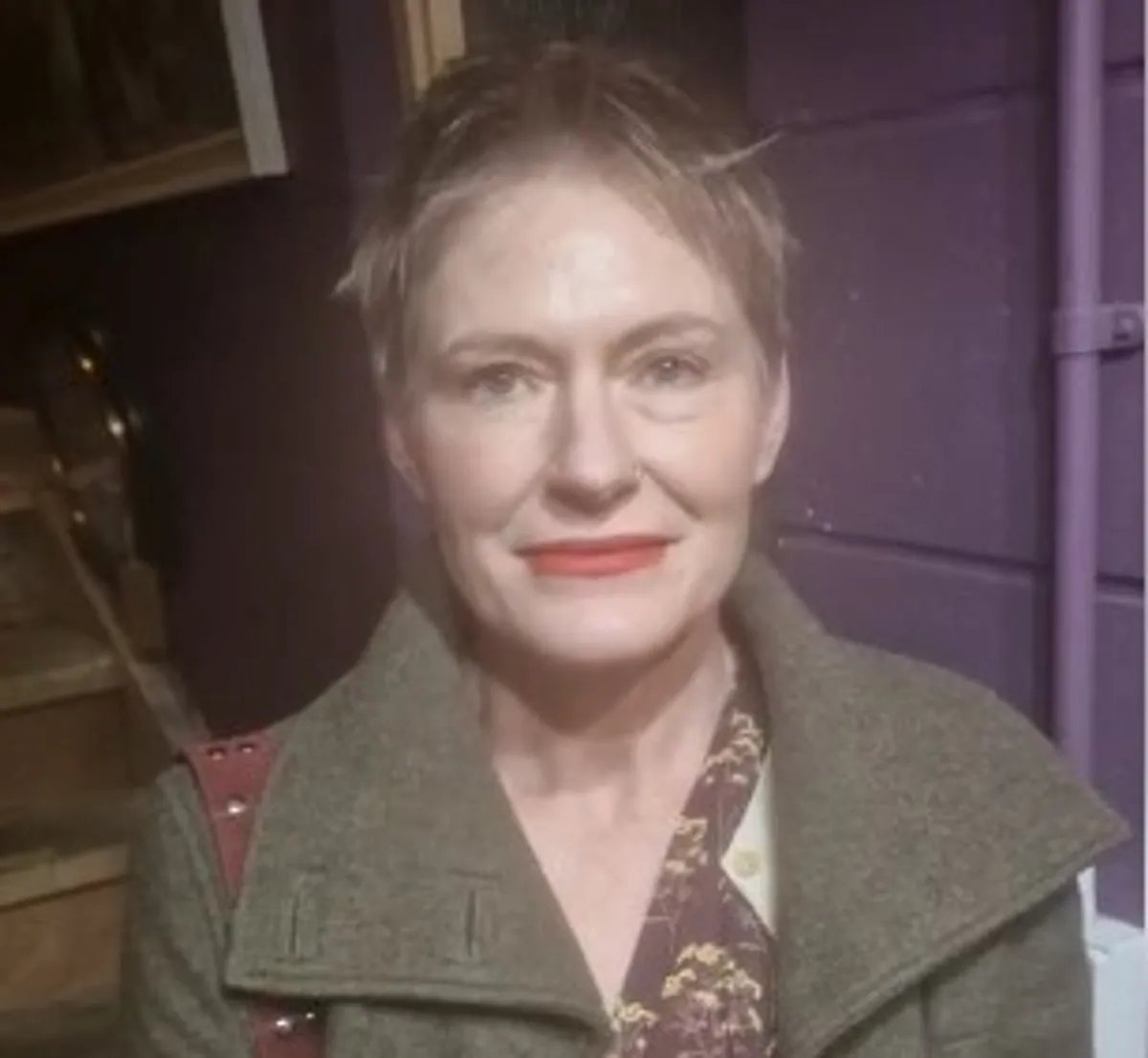A drawing tablet is an essential tool for digital artists. With the right tablet, artists can create stunning digital artworks, illustrations, comics, optical illusion art, and animations. But with so many drawing tablets on the market, it can be challenging to determine which one best fits your needs and budget. This article will examine the top drawing tablets for every type of artist.
Display Tablets vs Pen Tablets
The first decision is whether you need a display tablet or a pen tablet. Display tablets have a screen built in that allows you to draw directly on the surface, while pen tablets connect to your computer and require you to look at your monitor while drawing on the tablet.


Display tablets provide a more natural drawing experience and allow you to see your strokes as you make them. However, they are significantly more expensive than pen tablets. Pen tablets take some adjustment if you’re used to traditional drawing methods, but they are excellent choices for beginners looking to dip their toes into digital art without breaking the bank.
Best Display Tablets
For Beginners: Wacom One
The Wacom One is an excellent entry-level display tablet. At only 13 inches, it has a compact footprint that doesn’t take up much desk space. The 1920 x 1080 resolution provides crisp, vivid colours. While the screen isn’t as high-res as more expensive models, it’s perfectly suitable for beginners.
The included pen offers 4096 levels of pressure sensitivity for nuanced detailing. The texture of the display surface provides just the right amount of friction for a natural drawing feel. While it lacks shortcut buttons, the Wacom One keeps things simple for digital art newcomers without overwhelming them. It’s also reasonably priced at around £400.
For Intermediates: XP-Pen Artist Pro 16
Stepping up in size and features, the XP-Pen Artist Pro 16 is a great mid-range display tablet. The 15.6-inch screen expands the drawing space, while the 1920 x 1080 resolution matches the crispness of the Wacom One. The anti-glare etched glass surface provides excellent control over the pen.
This tablet really shines with its eight fully-customisable shortcut buttons and red dial for additional functionality. Serious artists will appreciate the ability to customise their workflow. The included pen also has 8192 levels of pressure sensitivity for advanced detailing. Priced under £500, the XP-Pen Artist Pro 16 hits the sweet spot for intermediate artists wanting more expressive capability.
For Professionals: Wacom Cintiq Pro 27
At the high end, the Wacom Cintiq Pro 27 is built for professional artists and designers. The massive 27-inch screen provides an enormous canvas, with a high 4K 3840 x 2160 resolution for life-like images. The etched, anti-glare surface emulates traditional paper texture.
Wacom products are renowned for colour accuracy, and the Cintiq Pro 27 covers 97% of the Adobe RGB gamut for vibrant, true-to-life hues. The Pro Pen 3 offers incredible control with 8192 levels of pressure sensitivity and tilt support. Customisable buttons, touch gestures, and an on-screen control panel put all settings at your fingertips. Matching the performance of the best pro tablets, the Cintiq Pro 27 justifies its nearly £3,000 price tag for top-tier artists.
Best Pen Tablets
For Beginners: Huion Inspiroy H640P
The Huion Inspiroy H640P is an inexpensive but capable option for beginners seeking a pen tablet. At only £50, it’s affordable for any budget. The drawing surface measures 6 x 4 inches, providing ample room for basic digital illustration and painting.
The battery-free pen offers 8192 levels of pressure for detailed artwork and has customisable buttons to fit your workflow. While the resolution isn’t as high as more advanced models, the Huion H640P provides strong value for the price, making it one of the best entry-level pen tablets.
For Intermediates: XP-Pen Artist 12 Pro
Offering strong mid-range performance, the XP-Pen Artist 12 Pro brings additional functionality for intermediate artists. The 11 x 6 inch active area provides expanded drawing space compared to entry-level options. The eight shortcut buttons above the drawing surface can be customised to your favourite tools and brushes.
The pen includes 8192 levels of pressure and 60-degree tilt support for realistic strokes. While the resolution remains at 5080 LPI, a noticeable step below professional models, the XP-Pen Artist 12 Pro provides pleasing results at an affordable sub-£200 price point. Overall, it’s an ideal pen tablet for intermediates ready to upgrade.
For Professionals: Wacom Intuos Pro Large
The Wacom Intuos Pro sits atop the pen tablet landscape for professional artists and graphic designers. The generous 12 x 8 inch active area gives you plenty of room to work. The 2540 LPI resolution and 4096 levels of pressure sensitivity capture the most subtle details and strokes.
Fully customisable buttons and Touch Ring give you quick access to all your tools. Multi-touch surface gestures expand your creative control. Built-in Bluetooth allows for wireless creativity. The Wacom Intuos Pro has everything demanding creative pros need to take their digital art to the next level. While retailing for £500, you get what you pay for with professional-calibre results.
Key Specs and Features to Consider
When shopping for a drawing tablet, keep these key factors in mind:
- Drawing Surface Area: The active space you have to work with. Larger is better for expansive digital paintings.
- Pen Pressure Levels: The number of pressure variations the pen can detect. 4096+ levels enable precise control.
- Shortcut Buttons: Programmable buttons that let you customise your workflow. More buttons provide easier access to tools.
- Resolution: Higher resolution (LPI) means finer detailing in drawings. 2500+ is preferred for professional work.
- Portability: Lighter tablets are easier to transport. Display tablets tend to be bulkier.
- Stylus Design: Look for an ergonomic pen with customisable buttons and tip options.
- Software Compatibility: Make sure the tablet is compatible with your digital art programs.
Recommended Drawing Programs
Here are some excellent drawing and painting programs to use with your new drawing tablet:
- Adobe Photoshop / Illustrator
- Corel Painter
- Clip Studio Paint
- Rebelle by EscapeMotions
- Krita (Free)
Transform Your Art with a Drawing Tablet
Investing in a quality drawing tablet opens up new avenues for your digital creativity. Whether you’re an animation student honing your skills, a concept artist painting your imagination, or a professional illustrator and graphic designer, an advanced pen or display tablet will help you make artwork that was previously unachievable. Any of the excellent tablets here will help you transform your artistic abilities.