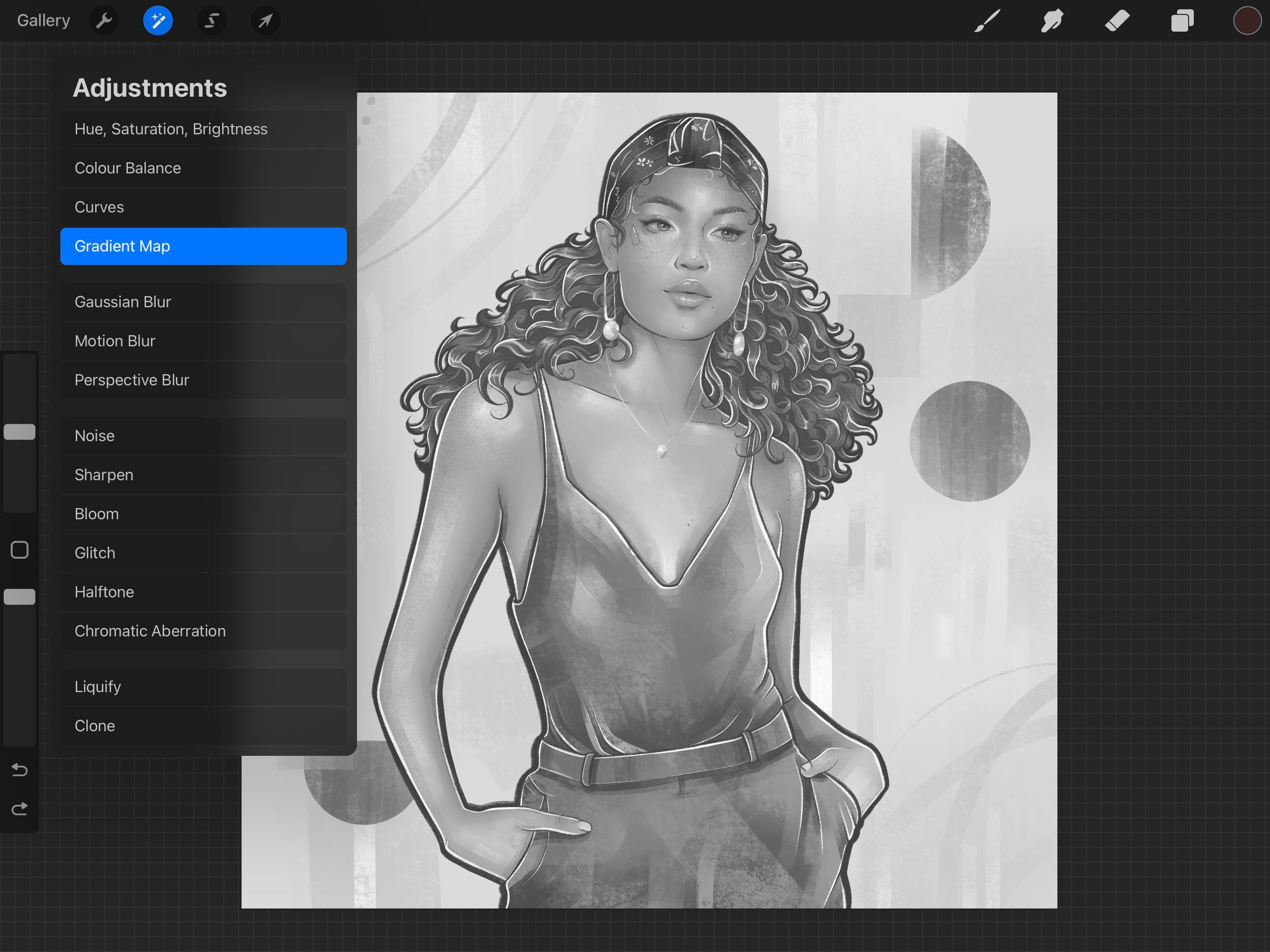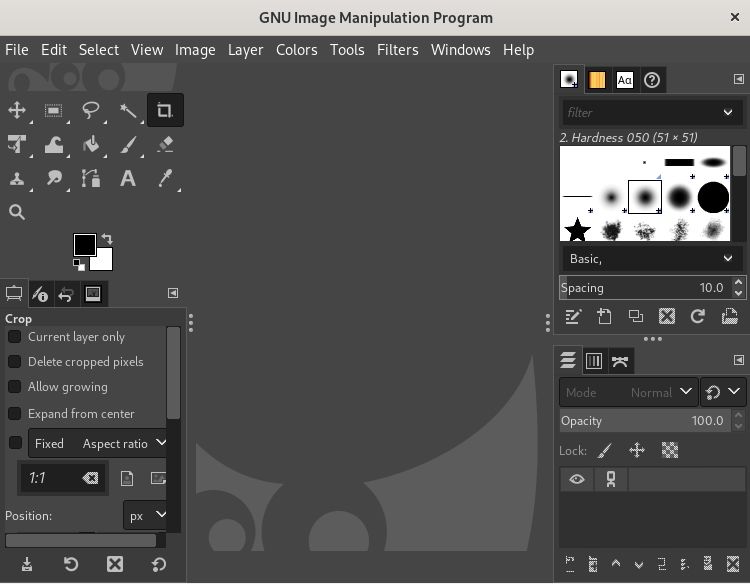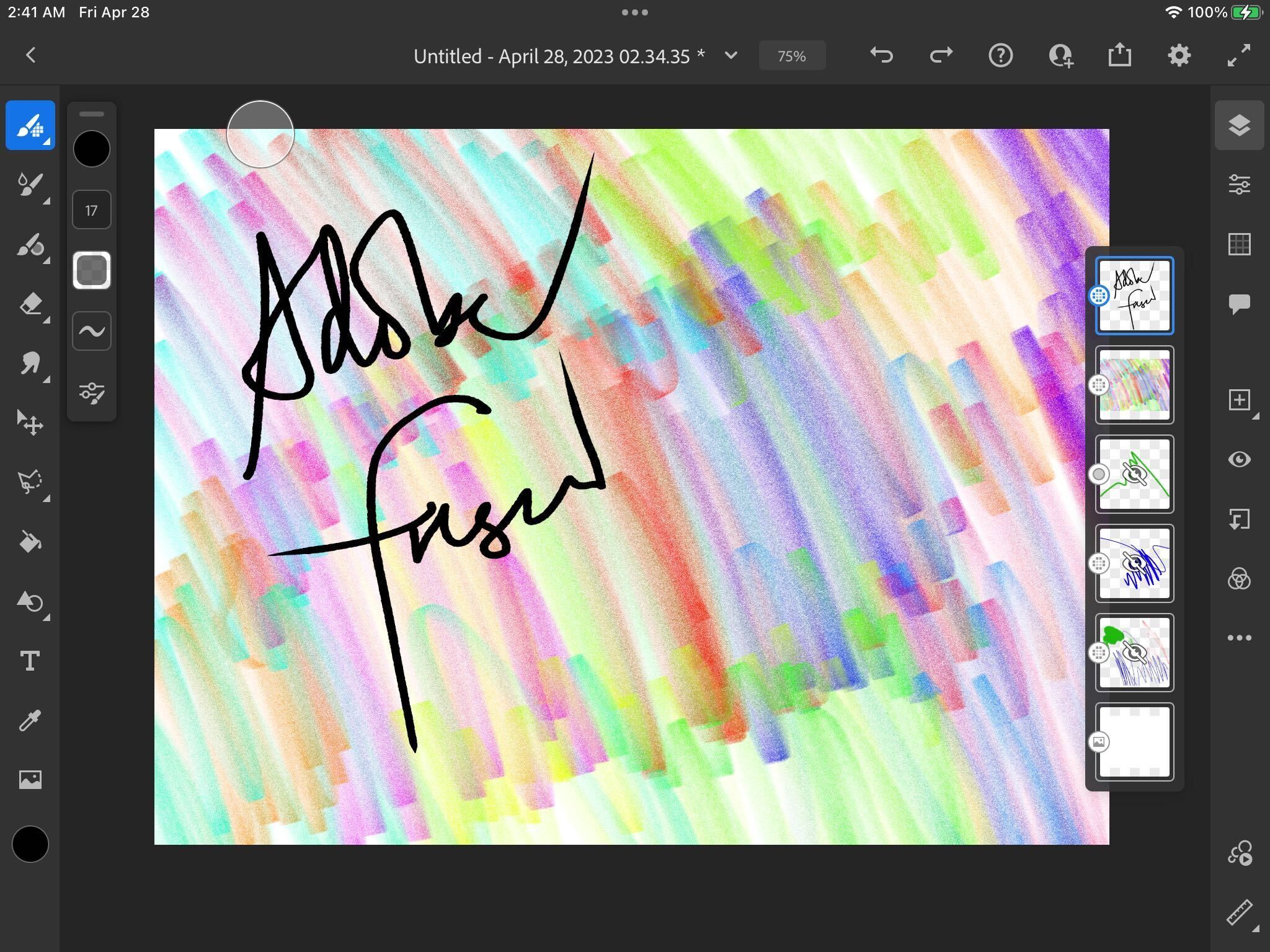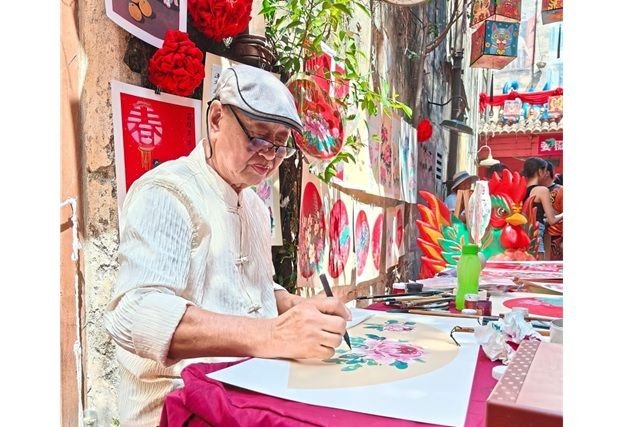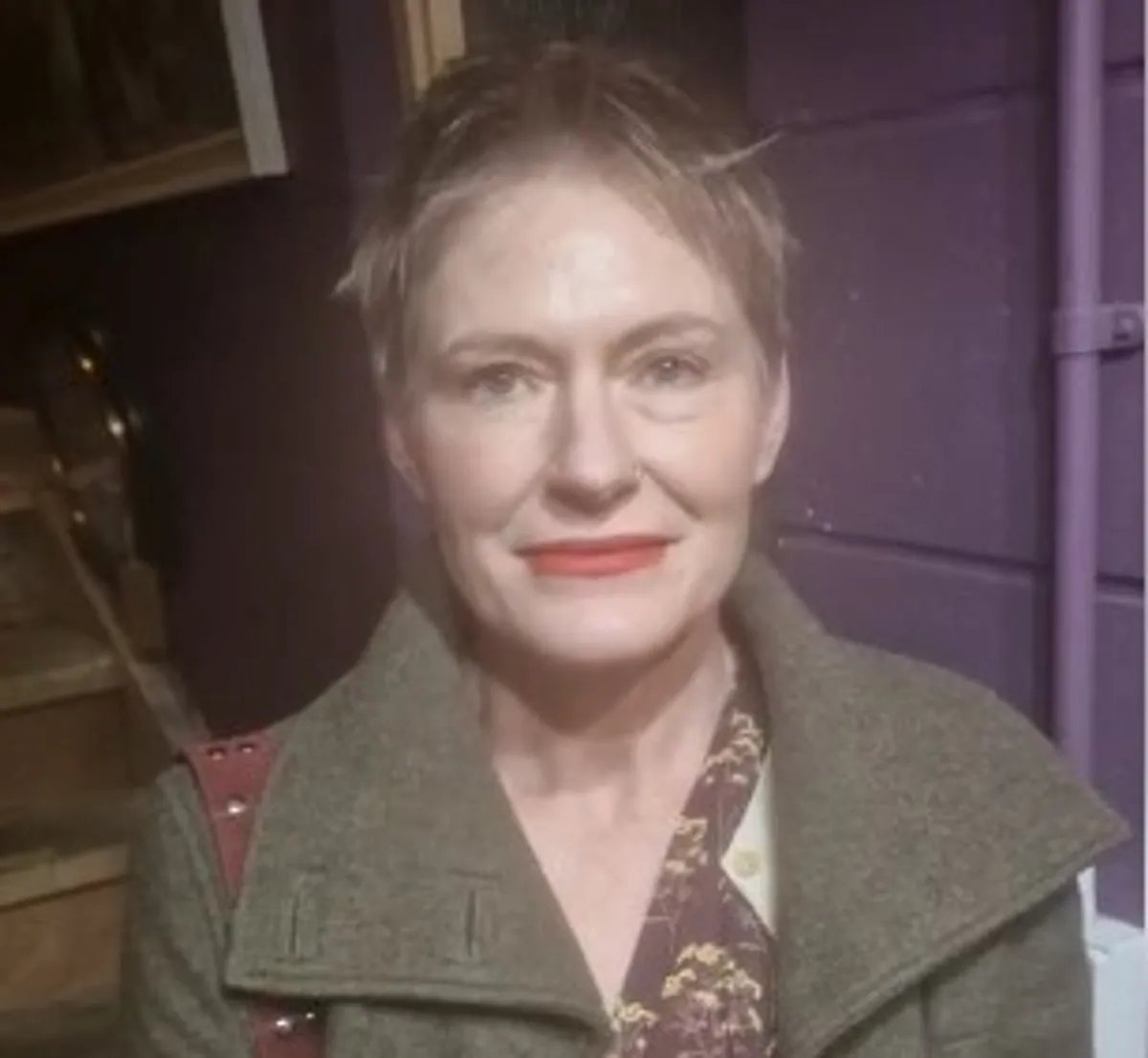Whether you’re an experienced digital artist or have never created digital art before, it’s always good to know your options when deciding on a drawing program. And fortunately, you have plenty of apps to choose from.
Whether you’re looking to just paint for fun or you want to learn more professional creative techniques, these are some of the best drawing apps that will help you on your artistic journey.
1. Procreate
This is one of the most popular digital art apps, and there is a multitude of reasons behind it being a favorite for most illustrators. It’s an art studio that has everything you need to create digital art, including the ability to create your brushes, maintain a portfolio that you can share with friends, and so much more.
Procreate also includes extensive courses for teachers and students, such as color harmony, 3D product design, exploring characters, Procreate tools, tips and tricks, learning to animate, layers, blend modes, and artistic topics covering science, math, and humanities.
You can also add a personal touch to your work by adding your signature to your artwork in Procreate.
Download: Procreate for iPadOS ($12.99)
2. Astropad Studio
This art studio is perfect if you own an iPad and is unique for its ability to mirror your screen to your laptop. It includes customizable tapping gestures to change tools the way you like, pen pressure adjustments such as drawing strokes, curves, and smoothing, and has crystal clear image quality.
With unlimited upgrades and maximum battery life, if you’re an artist who has a specific way of using digital pens, this painting app will be your best friend.
Download: Astropad Studio for iPadOS | Windows and Mac (Free, in-app purchases available)
3. Sketchbook
Do you always have piles of sketchpads that you don’t have room for? No need to keep purchasing books to sketch in. With the screen having a paper-like feel, Sketchbook is a good drawing app for interior designers, architects, and artists to draw on the go.
There are hundreds of brushes to pick from, you can use linear and radial gradients, and the user interface is clean and crispy for all users to enjoy. From visual communication students to industry professionals, you’ll find a use for this amazing app.
Download: Sketchbook for Android | iPadOS | Windows | Mac (Free, in-app purchases available)
4. Clip Studio Paint
Do you dream of creating a comic book or Manga series? Clip Studio Paint comes from a Japanese software company and has everything in terms of tools for design, illustration, and storytelling. We recommend this for the more professional artist, but online tutorials will help out beginners.
You can rely on Clip Studio Paint to piece together amazing concept art, character art, illustration for design, webtoons, and even animation. There’s a powerful brush engine, thousands of customizable brushes, vector lines, decoration brushes to help with repetitive design elements, photo-to-line art conversion, lettering features, panel creation, fast coloring, and so on.
With all these tools, you’ll be on your way to a career in animation if that’s what you want. The iPhone version is free, and you can get a free trial on other platforms—after which you’ll need to make a purchase.
Download: Clip Studio Paint for Android | iPadOS | Galaxy | Windows and Mac (Free, in-app purchases available)
5. Inspire Pro
Inspire Pro was designed to be easy to use, so you can start creating straight away, even if you’re a beginner. Amazing blending effects enable you to blend colors using the pen’s pressure, which you can use to blur, too. The brush size and rotation of over 150 brushes will give you the flexibility you need to create a masterpiece.
Its unique painting engine makes this app incredibly fast for the iPad, giving you precision, high-quality colors, and speed. Rendering is reliable, with up to 120 frames per second, meaning you’ll have an easy time managing your work.
Download: Inspire Pro for iPadOS ($19.99)
6. Zen Brush 3
Would you like to learn the art of Japanese calligraphy or lettering? With a strong focus on the East Asian ink brush, Zen Brush 3 is excellent for those who want to embody the teachings of Zen!
This drawing program includes red ink and black ink, ink dispersion making it appear more 3D, multiple background templates, levels of ink tone, simulated finger pressure, tilt sensitivity, and of course, the chance to share your work with others.
Download: Zen Brush 3 for Android | iPadOS ($4.99)
7. GIMP
Originally released in 1998, GIMP is still one of the best drawing apps today. The best part is that it’s completely free for Mac, Windows, and even Linux operating systems.
GIMP is great for making fun icons or avatars, user interface components, and overall graphic design. If you’re skilled at coding, you’ll be able to customize scripts and plug-ins. You can integrate programs such as Python, Scheme, Perl, and others.
If you want to improve your experience with the platform, you can start with some of the best GIMP plugins to install.
Download: GIMP for Mac, Windows, and GNU/Linux (Free)
8. Paintstorm Studio
As a professional digital design canvas, Paintstorm Studio can assist artists with any technique, genre, or idea in mind. You can use this software for traditional art styles, comics or Manga, concept artwork, or your design work.
The user interface is high quality, allowing you to use custom panels, swift layer selection, hotkeys for brushes and sliders, and even incorporates guides for two-point and three-point perspective drawings.
You can use this app’s color correction tools and canvas textures to bring your work to life. Paintstorm Studio is available on tablets and computers; if you buy for two computers, it costs $29 (as opposed to $19 for one).
Download: Paintstorm Studio for iPadOS ($12.99) | Windows, Linux, and Mac ($19.99 for one device and $29.99 for two)
9. ArtRage
Are you less of an expressionist and prefer to draw realistic, old-school art? In that case, ArtRage may be for you. It’s unique for having a canvas suitable for oil paints, wax crayons, pencils, or watercolors.
Replicate thick oils to give natural colors to your work. Sketch and shade, or paint with watercolor textures. The options for your traditional canvas are within your reach.
Besides getting the ArtRage app for your mobile device, a desktop version—known as ArtRage Vitae—is available on Windows and Apple computers.
Download: ArtRage for iPadOS | Android ($2.99) | Windows | Mac ($79.99)
10. Adobe Fresco
Another of the best digital art apps is Adobe Fresco, which is an excellent choice if you’re a beginner. It’s included in the Adobe Creative Cloud suite and has several free tools, though you’ll need a subscription to access everything.
In Adobe Fresco, you can use numerous kinds of brushes—including live and vector brushes. Furthermore, you can utilize various tools that you’ll find in other Adobe programs (e.g. Photoshop). This includes the Lasso tool, which allows you to select parts of your picture.
Adobe Fresco also lets you create pixel and vector layers, allowing you to build on your project without destroying previous bits of work. The app isn’t available on Android, but you can download it on Windows and iPadOS.
Download: Adobe Fresco for iPadOS | Windows (Free, in-app purchases available)
Experiment With These Great Digital Art Apps
Whether you’re a novice or an expert in digital art, it’s a solid idea to try out all of your options to find the best art app for you. You may discover a technique that works better for you. And if you’re just starting out, a mobile painting app may be worth considering.