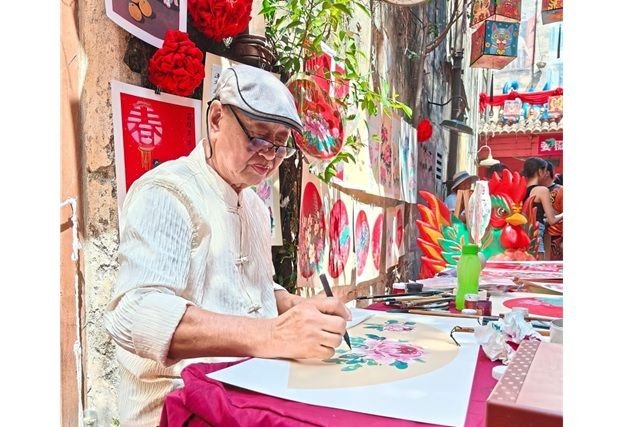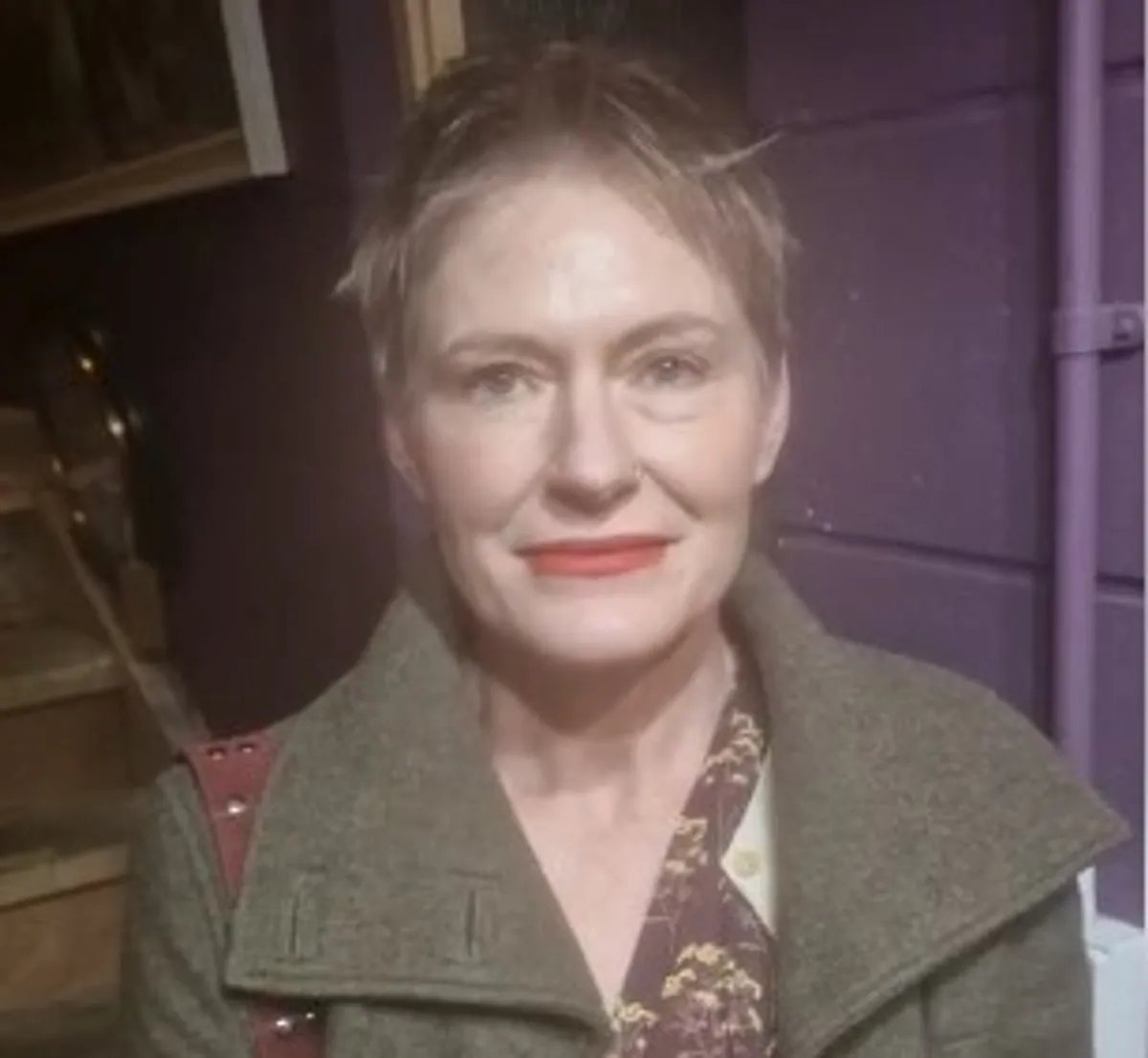- The XPPen Magic Drawing Pad is designed specifically for digital artists with a special screen cover and stylus to get you started.
- Because it’s an Android tablet, you have access to a ton of drawing and painting apps on the Google Play Store.
- It comes with a cover and a stylus pen, but it works with any of the XPPen styluses that are available.
XPPen Magic Drawing Pad.
Lifewire / Jerri Ledford
Drawing on a tablet is convenient when you’re out and about, but it does have some drawbacks. That’s where XPPen aims to make life easier for digital artists.
The XPPen Magi Drawing Pad isn’t your average Android tablet. It is based on the Android operating system, but some of the enhancements that have been made to the tablet itself are what sets this apart from other Android tablets. Even with those enhancements, though, is it really worth $499? Let’s see.
First Impressions of the XPPen Magic Drawing Pad
So, the first thing I noticed when the box arrived was that it was bigger than I expected for a 12.2-inch tablet. I was immediately curious but also a little concerned that this might not be the tablet I expected.
Turns out there was no need to be worried. The box was so big because of the (kinda cool) way it was packaged, and also, there was more than just a tablet in that package. When you grab one of these XPPen Magic Drawing Pads, they include a protective cover and a stylus pen with it. Both are nice little features, though I’ll admit, the protective cover isn’t exactly my cup of tea. It works well, but there’s a bump on the back to store the stylus in so it doesn’t lay flat. Since a lot of what I do, I like to have the tablet flat, I probably won’t use that cover much going forward.
Back view of he XPPen Magic Drawing Pad with the cover on.
Lifewire / Jerri Ledford
Right out of the box, I noticed the screen on the tablet. It’s not the shiny, glossy screen you’ll find on most tablets. One of the artist-specific features of this tablet is the papery feel of the screen, what XPPen calls X-Paper, so it’s a little rougher and not as glare-y as other tablets. That also makes it easier to see the tablet outside, and at just about any angle you want to use it inside.
Drawing and More
That matte screen is for more than viewing. It’s designed to offer some resistance when you’re drawing on the screen, and it works exactly as it should. I really liked the way the stylus felt when I used it on the screen.
That screen also is calibrated to show 16.77 million colors at 109% sRGB, so you have vibrant, rich colors when you’re drawing or painting on the tablet. There are also some features for sampling colors that let you choose tons of custom colors outside of standard palettes.
As for the stylus that comes with the tablet, it took me a little while to get used to it. It’s slightly smaller than an Apple Pencil, and a good bit lighter because it doesn’t have a rechargeable battery. It does have 16,000 pressure levels, though, so you can control the boldness of your strokes when drawing. It’s also pretty stable. All of my lines were smooth, and the pencil’s point seemed to align pretty well with the marks it created on the screen. You also get extra pencil nibs in the box—eight of them—including 4 regular nibs and 4 “felt tip” nibs. I found that I really like the feel of the felt tip nibs on the screen.
XPPen Magic Drawing Pad stylus and an Apple Pencil.
Lifewire / Jerri Ledford
The pencil also has a shortcut key that you can use to switch between the brush you’re currently using and the eraser. And while the company says you can customize that button for more functions, I was never able to figure out how.
If you choose not to use the protective case that comes with the tablet, you can easily misplace the stylus, because it doesn’t magnetically attach to the tablet.
As for drawing software, the tablet is Android-based, which means there are plenty of options on the Google Play Store. The tablet comes with several programs installed, including ibis Paint X, but I prefer Autodesk Sketchbook, so I downloaded it from the Play Store and was able to start drawing and painting right away. The tablet seemed to handle the program with ease; there was never any glitching or lagging while I was using it.
One thing I wasn’t fond of was the amount of bloatware on the device. It’s an 8GB tablet, and when you first pull it out of the box it has nearly 4GB of software on it. Once I went through and uninstalled and disabled the programs that I wasn’t going to use, I freed up more than a GB of space. It does have a MicroSD card slot, so that helps, too.
The XPPen Magic Drawing Pad.
Lifewire / Jerri Ledford
Is the XPPen Magic Drawing Pad Worth It?
For an Android tablet, the XPPen Magic Drawing Pad is right up there with some of the higher-end tablets in terms of price. At $500, it offers a slim, lightweight form factor that’s designed for creating art on the go. You can sit down at your desk, or throw this tablet in your backpack and work from anywhere.
And it is specifically designed to appeal to artists. So, if digital art is your thing, then this tablet might be a worthwhile investment, so long as the applications that you use to create are compatible with the Android operating system. Personally, I would suggest maybe upgrading the stylus, though, to something that’s a little more comfortable to use.
Thanks for letting us know!
Tell us why!