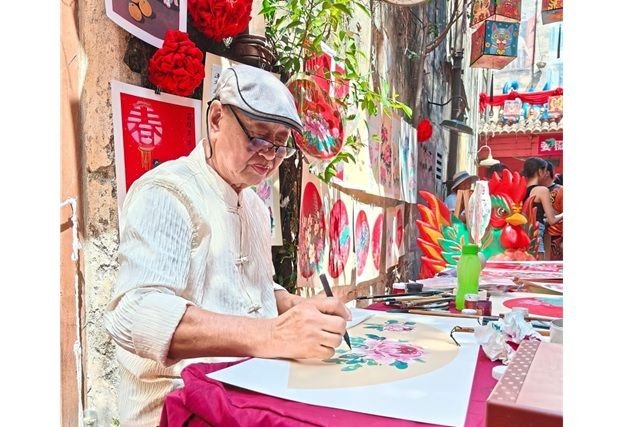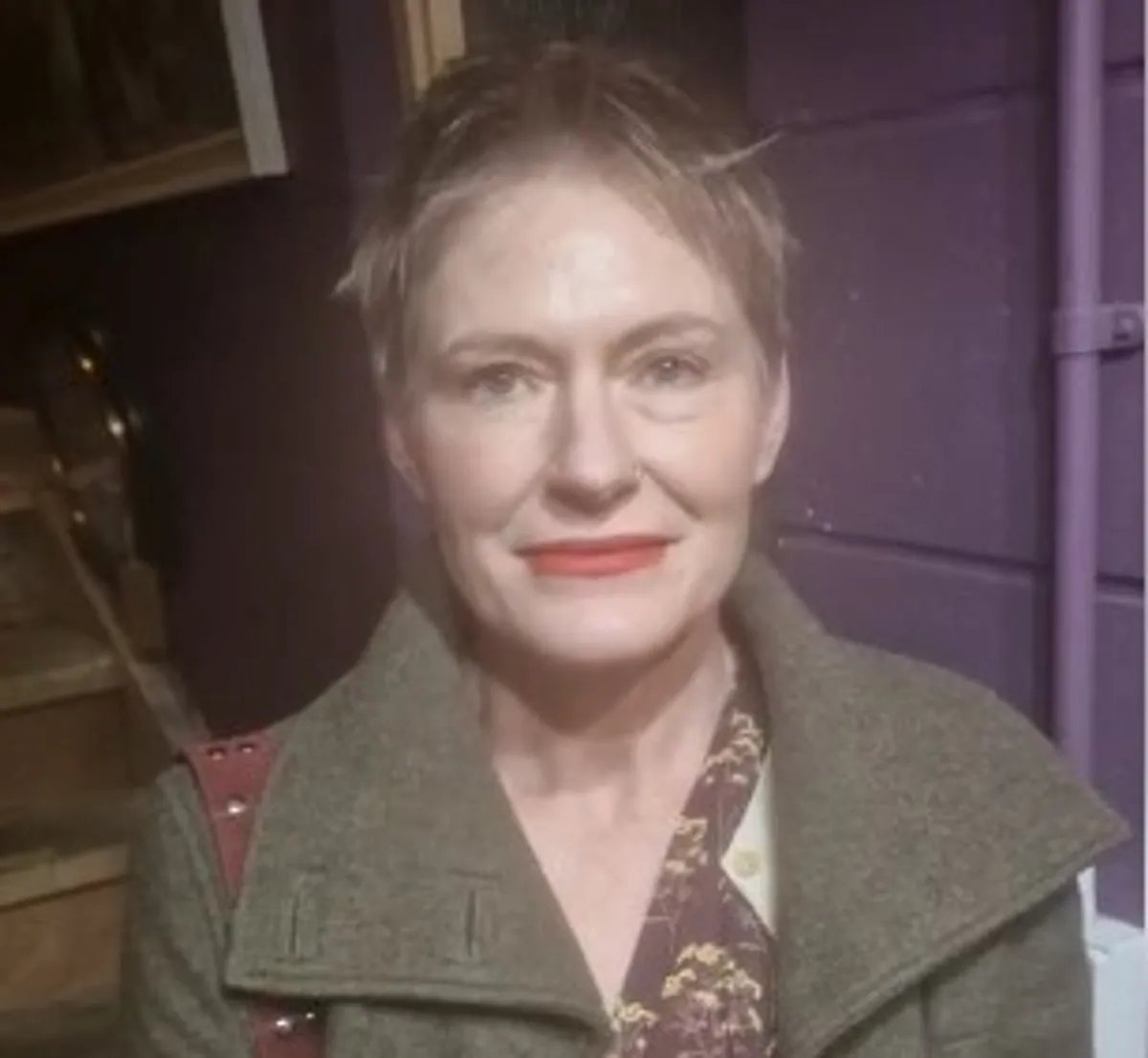As the digital art scene in Indonesia continues to flourish, artists are constantly seeking the best tools to bring their creative visions to life. Whether you’re a professional graphic designer in Jakarta or a budding artist in Bali, having the right drawing app can make all the difference in your work. In this guide, we’ll explore the top 10 drawing apps for 2024 that are perfect for Indonesian digital artists, ranging from free options to premium software.
Top drawing apps for Indonesian artists
Every artist has their preferences, and the software you choose may depend on the type of art you create. Whether you’re designing batik patterns, creating manga-inspired art, or working on corporate logos, there’s an app that suits your needs.
1. Krita
Krita is a free, open-source software that works for Windows, Mac, and Linux users. It’s particularly useful for creating comic art with premade panels, which is great for Indonesia’s growing manga and comic industry.
Krita supports animation functions, including audio, and comes with premade templates. You can choose to use Krita for free, but you can also pay for premium options via Steam and the Microsoft Store.
2. MediBang Paint Pro
MediBang Paint is very popular among anime creators, making it a perfect fit for Indonesia’s thriving anime and manga community. It includes a social feature called Art Street, which offers competitions for the best art – an excellent way for Indonesian artists to showcase their work globally.
With access to more than 1,000 screen tones and 20 fonts, this cloud-based tool lets you save your work to your account and continue on any logged-in device. It’s available for free for PC, iPad, iPhone, and Android, making it accessible for artists across Indonesia.
3. FireAlpaca
FireAlpaca is a user-friendly drawing tool that’s free forever for Windows and Mac users. Its simple design makes it ideal for beginners in Indonesia’s growing digital art scene. FireAlpaca works in 20 languages and includes pen, pencil, airbrush, and watercolor brush options.
This light program is perfect for artists using older or less powerful computers, which is particularly beneficial in areas of Indonesia where the latest hardware might not be readily available.
4. Autodesk Sketchbook
Sketchbook by Autodesk is an excellent choice for Indonesian artists who focus purely on drawing. It’s easy to master and works well on tablets, Macs, and PCs. The ability to export projects to Photoshop without losing layer data is particularly useful for professionals collaborating with international clients.
Sketchbook is completely free, making it an excellent option for students and emerging artists in Indonesia’s creative industry.
5. CorelDRAW
CorelDRAW Standard is a powerful tool for professional graphic designers in Indonesia. It comes bundled with Corel PHOTO-PAINT and offers features suitable for creating everything from corporate logos to digital illustrations of Indonesia’s rich cultural heritage.
While it’s a bit pricier at $300, it’s an investment that can pay off for serious artists and design professionals in Indonesia’s competitive market.
6. Adobe Photoshop
Adobe Photoshop is a industry-standard tool used by many professional artists and designers in Indonesia. Its comprehensive features are perfect for creating complex digital art, retouching photos, and designing marketing materials for Indonesia’s vibrant business scene.
While it has a steeper learning curve and higher price point, many Indonesian universities and design schools offer student discounts, making it more accessible to the next generation of digital artists.
7. Procreate
Procreate is an iPad Pro exclusive that works with the Apple Pencil. While iPads are becoming increasingly popular in Indonesia, especially among professional artists, this app’s exclusivity to iOS devices may limit its accessibility for some users.
For those who do use iPads, Procreate offers a powerful, portable drawing solution at a one-time fee of $9.99, making it an attractive option for Indonesian artists who work on-the-go.
8. Blender
Blender is open-source 3D animation software that’s gaining popularity among 2D artists as well. Its grease pencil mode is perfect for creating vector-based artwork, which can be particularly useful for Indonesian artists working on animations or digital sculptures inspired by the country’s rich artistic traditions.
Blender’s community-driven nature and free availability make it an excellent choice for Indonesian artists looking to expand their skills without financial constraints.
9. Inkscape
Inkscape is a vector-based drawing program that’s particularly useful for creating logos, infographics, and other graphic design elements. Its open-source nature and zero cost make it an attractive option for Indonesian freelancers and small design agencies.
Inkscape’s ability to export in various file formats is especially useful for artists working with clients who have specific file requirements.
10. Artrage
Artrage offers a realistic painting experience, which can be particularly appealing to traditional Indonesian artists transitioning to digital mediums. Its ability to mimic oil, watercolor, and pastel finishes can help create digital versions of Indonesia’s traditional art styles.
Available as both a mobile app and a full-featured desktop version, Artrage provides flexibility for artists working in various settings across Indonesia.
Choosing the right drawing app for Indonesian artists
When selecting a drawing app, Indonesian artists should consider:
-
Device compatibility: Ensure the app works well with your existing hardware, whether it’s a HP Pavilion Plus 14 inch Laptop or a HP Envy x360 14 inch 2-in-1 Laptop.
-
Project requirements: Consider the type of art you create, whether it’s digital illustrations, graphic design, or 3D modeling.
-
Learning curve: Look at tutorials to gauge how long it will take to master the app’s features.
-
Budget: Many apps offer free versions, while others require a one-time purchase or subscription. Choose one that fits your financial situation.
-
Community support: Apps with active user communities can be invaluable for learning and troubleshooting, especially important in Indonesia’s collaborative art scene.
Remember that the stylus you use is also crucial. While some laptops come with a stylus, others may require a separate purchase. Research to ensure your chosen stylus is compatible with your device and offers the precision you need for your artwork.
Conclusion
The digital art landscape in Indonesia is thriving, and these drawing apps offer a wide range of tools to support artists at every level. Whether you’re working on a HP Envy x360 14 inch 2-in-1 Laptop or a HP Pavilion Aero 13.3 inch Laptop, there’s an app that can help bring your creative visions to life.
As you explore these options, consider starting with free apps to find your preferred style and workflow. As your skills and needs grow, you can then invest in more advanced tools that align with your artistic goals and professional requirements.
Remember, the best app is the one that feels most comfortable and allows you to express your creativity freely. So, download a few, try them out, and start creating your next digital masterpiece that showcases the beauty and diversity of Indonesian art to the world!